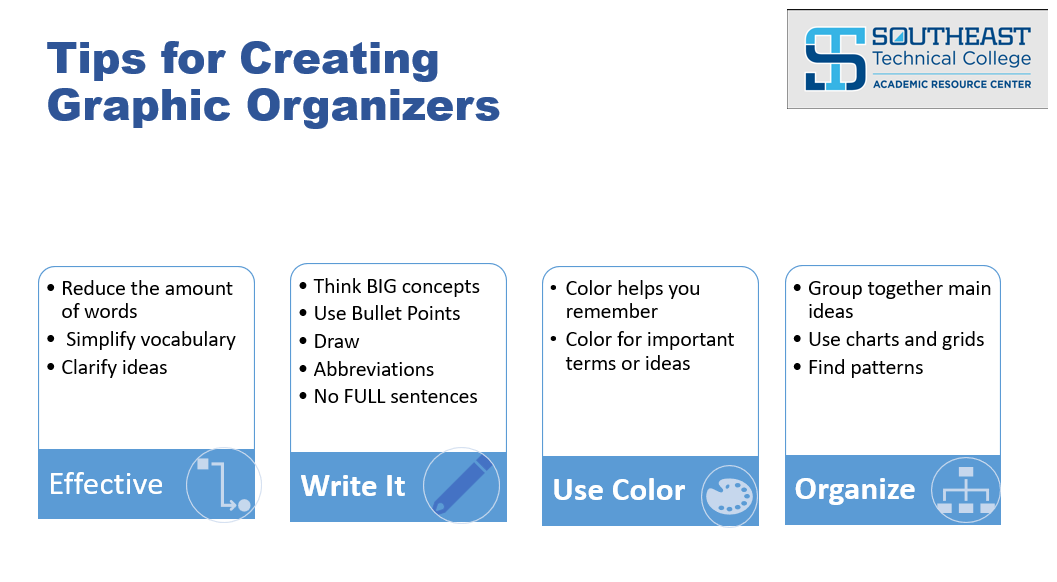Many of your instructors likely encourage you to take notes. For most of us, that usually assumes writing, words, and outlines. But not every learner learns best through words.
Creating graphic organizers is a great way to better understand what you need to learn to be successful in your program.