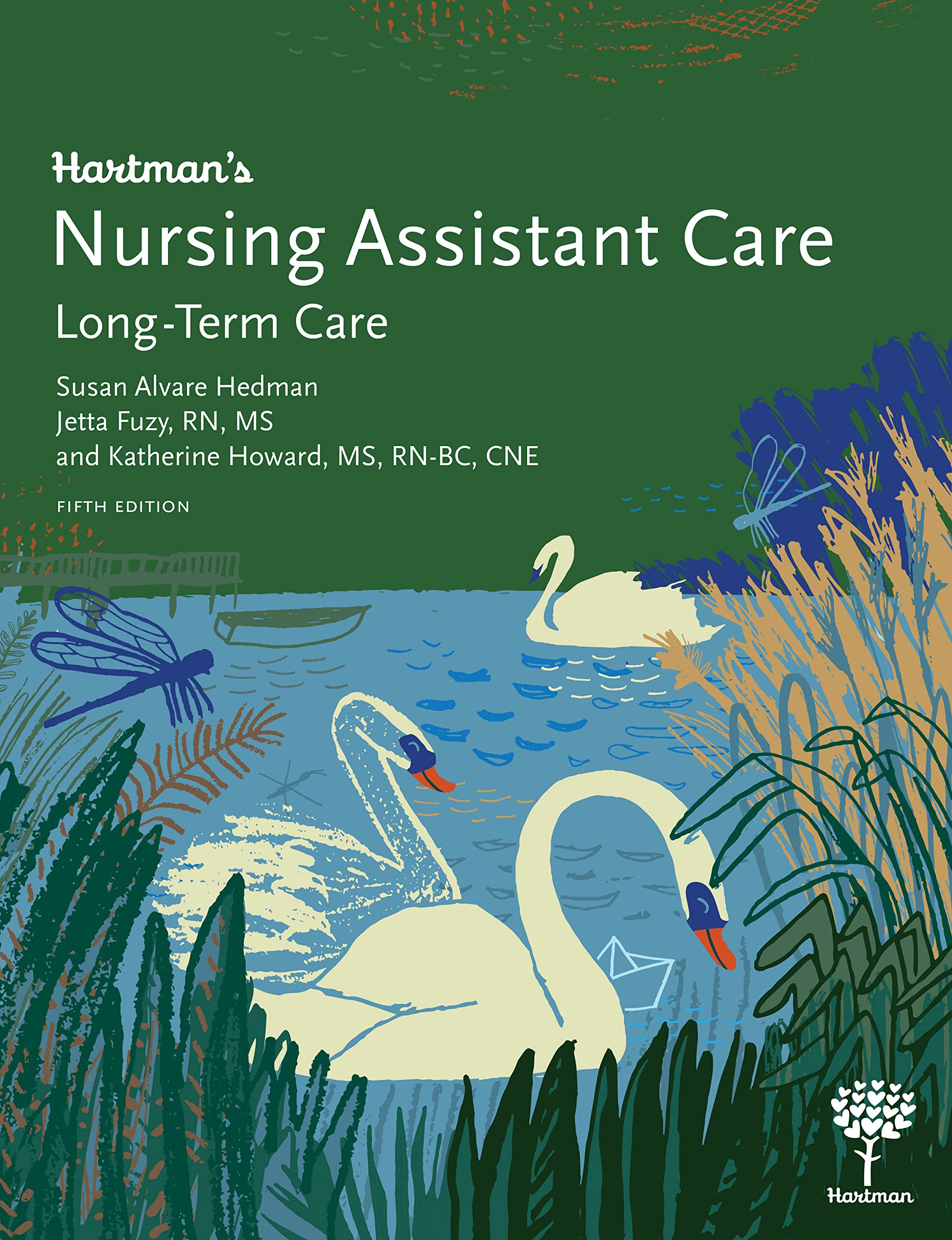PRIOR TO START OF COURSE: You should have turned in your BACKGROUND CHECK & DRUG SCREEN COMPLETE. Any additional health records that have not been turned in need to be turned in ASAP. Please send information to health.records@southeasttech.edu We will be verifying the information is handed in and then you will receive a grade in coursework as it is completed.
This course is presented in a hybrid format with online, on-campus, and clinical components. The online portion requires a minimum of 40 hours to complete and includes the majority of the content. The on-campus lab portion is a vital part of the CNA student’s education in which skills are demonstrated, practiced, and tested (performed). The lab portion requires a minimum of 35 hours for successful completion. The focus of this course is to prepare the students to be nursing assistants in accordance with the South Dakota Board of Nursing. Students will be instructed in the following areas prior to having direct patient contact: communication and interpersonal skills, infection control, safety, and emergency procedures, promoting residents' independence and respecting residents' rights. This course will focus on having students gain knowledge in basic nursing assistant skills, personal care skills, mental health and social services, care of cognitively impaired clients, basic restorative nursing services, and residents' rights. The students must complete 16 hours of clinical experience during this course. At the end of the course, students will perform a test out and must pass both the knowledge and skills portion to successfully pass the course.
Have you checked the question of the day? This question changes daily and it is a great way to prepare for the knowledge test. Write them down and use them to study.