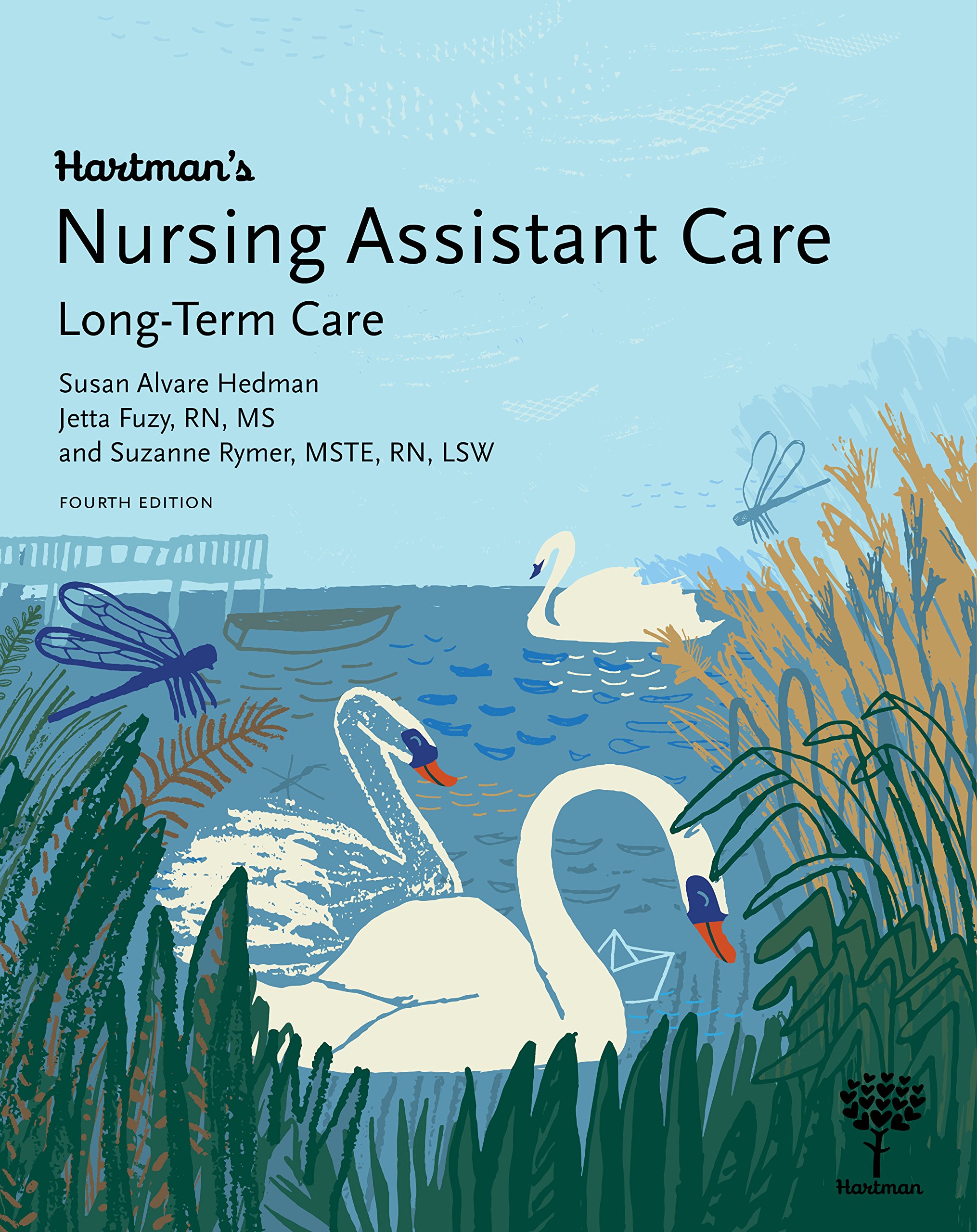PRIOR TO START OF COURSE: You should have turned in your BACKGROUND CHECK & DRUG SCREEN COMPLETE. Any additional health records that have not been turned in need to be turned in ASAP. Please send information to health.records@southeasttech.edu We will be verifying the information is handed in and then you will receive a grade in coursework as it is completed.
The focus of this course is to prepare the students to be nursing assistants. The student will be introduced to the eight themes of care that are woven through each task performed by the nursing assistant: autonomy, respect, communication, maximizing capability, observation, infection control, safety, and time management. The lab is a vital part of the CNA student’s education in which skills are demonstrated, practiced, and tested (performed). The course concludes with a clinical component.
Have you checked the question of the day? This question changes daily and it is a great way to prepare for the knowledge test. Write them down and use them to study.